Support Tickets & Resources
- Maintenance Request
- Technology Helpdesk Ticket
- Media Request (press, graphic design, photo, video, or web)
- Reporting Request (Banner, Cognos)
- Teach Online Faculty Resources
Personnel Forms
Hiring Procedure and Packet
Advertise an Open Position
You will need to submit job description, personnel request and committee member list to Human Resource for proper processing.
Ad will be placed through OKCorral, which will be handled by Human Resource.
- Job Description
- Contact Hollie Snyder for a copy of the current job description on file to review or make changes. All changes to job descriptions must be approved by the appropriate VP and Human Resources.
- Personnel Request (pdf)
- Fill out completely with requestor’s signature and signature of the Department Chair. The President’s signature will be acquired after the document is approved by the Human Resource.
- Committee Member List (pdf)
- A list of all who have been asked to serve in the selection process. The Committee will receive applicants via OneDrive shared file from Human Resource Office.
- Position Filled/Accepted (pdf)
- This form is to be filled out completely after interviews and position has been offered and accepted. The position will be canceled on the website(s) only after this form and the Employee Personnel Action Form (EPAF) has been received in the Human Resource Office.
- Employee Personnel Action Form (EPAF) (pdf)
Due to the high cost of advertising, a small ad that includes only the title of the position, information regarding the website and contact person/phone number will be used. If a larger ad is desired, it must be approved by the Department Chair and the VP for Fiscal Affairs. You should allow a minimum of 5 days in order to get all documents finalized and approved. Positions must be posted on the website for a minimum of 3 business days.
All employment applications should be collected and shredded by the Committee Chairperson after an applicant has been chosen.
New Hire Packet (pdf) – must be downloaded
Workers’ Compensation
- All forms must be returned to Human Resource Office as soon as possible:
- Employer Authorization Form
- For non-emergency accidents that do not require an ER visit, contact your supervisor or Hollie Snyder, both Employer Authorization and Return to Work forms go with employee to Xpress Care in Miami, OK
- Return to Work (doc)
- Employer Authorization Form
2024 Pay Schedules
Emergency Plan
Handbooks/Policies
- Faculty Handbook (pdf)
- Staff Handbook (pdf)
- Drug and Alcohol Policy (pdf)
- Sexual Harassments: It is the policy of Northeastern Oklahoma A&M College that sexual harassment of faculty and staff is prohibited in the workplace and in the recruitment, appointment, and advancement of employees; sexual harassment of students is prohibited in and out of the classroom and in the evaluation of students’ academic performance. It is also the policy of the College that accusations of sexual harassment which are made without good cause shall not be condoned.
- See Faculty/Staff handbook(s) for policy and procedure
Benefits
Please download and view the presentations below to understand all the benefits provided to NEO employees.
- 2024 Annual Enrollment Presentation (pdf)
- 2024 OSU A&M Benefits Guide (pdf)
- American Fidelity Brochure (pdf)
- MASA Ambulance Coverage (pdf)
- Holiday Schedule FY 2024 (docx)
- Holiday Schedule FY 2025 (docx)
NEO moves to 4 day work weeks during the summer. The College President will announce through campus email when we begin summer hours and when to return to normal hours each year.
2024 summer hours begin on May 13th, 2024 and go through August 2nd, 2024
Affordable Care Act (ACA)
What is The Affordable Care Act (ACA)? The Affordable Care Act is a comprehensive reform law, enacted in 2010, that increases health insurance coverage for the uninsured and implements reforms to the health insurance market.
Please note the ACA requires the college to offer health insurance to individuals who meet the Act’s definition of full-time. In most instances, this will be after a measurement period of 12 months elapses and a calculation of hours worked identifies the employee as working on average 30 hours per week. However, if an employee is hired into a position working 30 hours or more per week and will be employed for 90 days or more, he/she must be provided health insurance at the beginning of his/her employment.
For more information regarding the Affordable Care Act and how it may effect you please visit the links list below.
Retirement
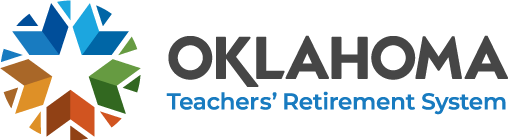
Northeastern Oklahoma A&M College offers a retirement plan through the Oklahoma Teachers’ Retirement System (OTRS). OTRS is required for exempt employees and it is optional for non-exempt employees. The college contributes 7.5% of employees salary and benefits to their TRS member account and 9.5% into the TRS pension. The number of years to “vest” and become eligible for a TRS pension is 7 years effective 11/1/17. Benefit amounts are calculated on a combination of average salary and years of service. There is also an $18,000 death benefit as an active member. If you are non-exempt (non-classified optional employees for TRS), please use the forms below to indicate whether you elect not to participate if you work more than 20 hours a week. Designate beneficiaries of your retirement plan can be reported to OTRS through their website.
For more information, please visit the website for the Oklahoma Teachers’ Retirement System.
UPDATE: Effective July 1, 2021
Oklahoma State Bill 683 (Optional Personnel Membership in TRS) was signed by Governor Stitt on May 7, 2021 goes into effect July 1, 2021. This new law modifies eligibility requirements related to” non-classified (non-exempt, biweekly paid employees), optional employee membership” with the Teachers Retirement System (TRS) of Oklahoma. Optional membership in TRS is only available to individuals regularly employed for 20 hours or more per week. Supplemental employees such as; temporary, seasonal, adjunct, student work study and graduate student employees are not eligible for membership. This does not apply to employees in full time exempt positions considered classified positions with TRS. A summary of the new rules along with questions and answers are available at: Oklahoma Teachers’ Retirement System.
Training
NEO Human Resources can assign training courses to employees through Coursera. Employees may view available courses through the Coursera website.
NEO Human Resources coordinates with supervisor training on policies and procedures required for employees of NEO.
EthicsPoint
What is the NEO Confidential Reporting System?
NEO has selected EthicsPoint to provide easy ways to discreetly and confidentially report activities that may involve criminal, unethical, or otherwise inappropriate behavior in violation of NEO polices. By using the system, we can work together to address fraud, abuse, misconduct, and other violations, while helping to cultivate a positive environment. Addressing misconduct and other concerns early on will help minimize negative morale issues and financial impact to NEO employees, vendors and students.
How to file a report
The System is carefully designed to allow you to maintain your confidentiality when submitting and following up on a report. Step-by-step instructions guide you to help ensure that you do not inadvertently compromise your identity.
There are nine reporting categories:
- Financial – Accounting, auditing, or financial matters
- Research – Issues dealing with the University’s research programs
- Human Resources – Misconduct, harassment, discrimination, or other working conditions
- Athletics – Misconduct or violations of NEO policies or NCAA regulations
- Risk and Safety Matters – Environmental, public safety, or working conditions or concerns
- Medical – Issues related to the NEO student health services
- Information Technology – Data privacy or integrity, inappropriate use of technology, software piracy or copyright infringements
- Academic/Student Affairs – Issues dealing with students or academic affairs
- Other – Other issues that do not seem to fit in the above categories.
Reporting is as easy as 1-2-3
- Step 1: Access the System
Click on the EthicsPoint Icon from various NEO internet sites and be linked to the secure Web site. Click on File a Report.
or
Go to www.ethicspoint.com from any computer with Internet access (home, public library, neighbor, etc.) Click on File a Report.
or
Call Toll-Free
1-866-294-8692. A compliance specialist will assist you in entering your report into the EthicsPoint Reporting System. - Step 2: Complete a Report
Follow on-screen compliance specialist’s instructions.
- Specify the kind of report you would like to make from the list of issues.
- Read or listen to the anonymity information carefully to ensure you do not compromise your identity during the reporting process. Click on or say I agree.
- Complete the report, providing information about the incident:
- Who was engaged in the incident, including titles
- What specifically occurred
- Where was the location of the incident
- When and how long has the incident occurred
- Create a password to go with the identification code called a Report Key generated by the System. Write them both down, and keep them in a safe place. You will need them to follow-up, review or amend your report
- Step 3: Follow-Up 72 Hours Later
Return to the System (using the NEO network, internet or toll-free telephone number) to see if NEO has any follow-up questions or requests.
- Log in to follow-up on your initial report providing your Report Key and Password.
- If you accessed through the Toll-Free Phone line, a compliance specialist will assist you in reviewing report details, responding to questions, and add information:
- Review you report by clicking on Review Report Details
- If NEO has questions, type answers into the question box and click submit.
- Add information by using the Submit New Information box.
What to Report?
Situations, events or actions by individuals or groups that you believe may have a negative impact on NEO or may be detrimental to personal safety, morale, or productivity. Frivolous or unfounded reports do not help foster a positive workplace. If you are uncertain if a situation violates company policy, is illegal or constitutes harassment or discrimination, please consult your supervisor, advisor, or other appropriate representative to obtain clarification.
NEO guarantees that reports will be handled promptly and discreetly with facts made to those who need to know to investigate and resolve the matter. No retaliatory action will be taken against anyone for reporting or inquiring in good faith about potential breaches of NEO policies or seeking guidance with respect to suspected concerns. Reports will be given careful consideration by NEO.
Academic Forms
- Adjunct Contract Template (doc)
- Advanced Standing Credit Application (pdf)
- Application for Degree (pdf)
- Course Substitution Form
- Course Syllabus Template Form (doc)
- Online Course Syllabus Template Form (doc)
- Course Syllabus Guide (pdf)
- Curricular Change Guidelines (pdf)
- Curricular Change Request Form (xls)
- Dobson Award Form
- Dobson Faculty Salary Supplement Application (pdf)
- Faculty Service Award
- Faculty Qualifications Form (doc)
- FERPA Waiver for Letter of Recommendation
- Incomplete Grade Form (doc)
- Instructor Absence Report
- Instructor Schedule (.xls)
- New Faculty Awards
- Student Participation Memo (excel)
- Supervisor Approval for Staff Teaching (Adjunct)
- Textbook – Request for Change (pdf)
- Sabbatical Leave of Absence Form (pdf)
Evaluation Forms
Travel Forms
Foundation Forms

Human Resources
- hollie.snyder@neo.edu
- 918-540-6219
- 107, D. Dayle Creech Library Administration Building
